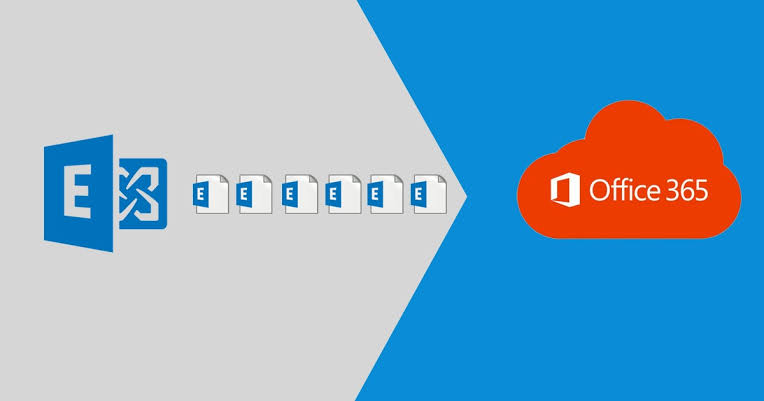Microsoft rebranded Office 365, making the entire suite of Office apps, cloud services, and best-in-class security part of a new product called Microsoft 365. However, in the business world, these terms are often used interchangeably. Microsoft made this decision to reflect a single, complete productivity platform for businesses and consumers. One of the key changes was making Teams part of a larger product. Pushing previous modernization plans ahead of schedule, with nearly half citing the deployment of Microsoft Teams as their primary motivation.
You’re still using an on-premises email server and you’re experiencing downtime, spending a lot of money on maintenance, constantly running out of disk space, or the pandemic forced your employees home Afterwards if you’re struggling to get back on your feet, it doesn’t matter anymore. Moving to the cloud is an option, but necessary if you don’t want to fall behind.
Moving from Exchange to Office 365 has never been more important for commercial enterprises, government agencies, and nonprofits. As if you need another reason to move from Exchange 2013 or earlier to Office 365, Microsoft’s product lifecycle is typically 10 years. Also, if you have Exchange 2010, support for that version ended on October 13, 2020. An exchange will continue to function in your organization, but Microsoft will no longer provide technical support, bug fixes, security fixes, or time zone updates. Exchange 2010 to 2019 migration or Office 365 Migration is essential to keep up with today’s ever-changing modern world. You can start today.
Benefits of moving from Exchange 2010:
Security:
Migrating from Exchange 2010 or Exchange 2013 to Office 365 not only eliminates costly on-site IT maintenance and expenses, but also hijacking, data theft, malware deployment, and more. With Office 365, you get the same best-in-class security for protecting your business-critical data as the world’s best-known organizations and most comprehensive cloud service providers.
Exchange puts the responsibility for security and privacy on the organization, which benefits organizations that want complete control over their privacy. However, for most organizations that want a hands-on approach to privacy and IT, Office 365 has always been. From automatic updates to built-in data loss protection to compliance with security standards like ISO 27001, Office 365 is the best choice for businesses of all sizes. Also, when you migrate to Office 365, you get the flexibility to work from anywhere with the help of Desktop in the cloud with optimum security.
Cost-Effective:
Once you’ve migrated Exchange to Office 365, you no longer have to worry about cumbersome physical equipment like servers and switches, saving you money on hardware and office space maintenance costs. In the event of natural disasters or unprecedented external forces, your work will be uninterrupted as it’s stored in the cloud and accessible from anywhere with an internet connection and a browser.
By moving from Exchange 2010 or 2013 to Office 365, your organization will have access to SharePoint, OneDrive, and the entire Office suite, including Word, Excel, PowerPoint, and all your team’s favorite tools.
Conclusion:
Many hosting providers offer cloud solutions, but due to migration service issues, you need the best one to handle the entire migration process. Hosting Solution providers such as Apps4Rent take full accountability for ensuring the uptime of the Office 365 platform.These providers also help with a variety of hosting services, such as QuickBooks Hosting, and provide excellent support to their customers, making them the perfect partner to choose for their services.